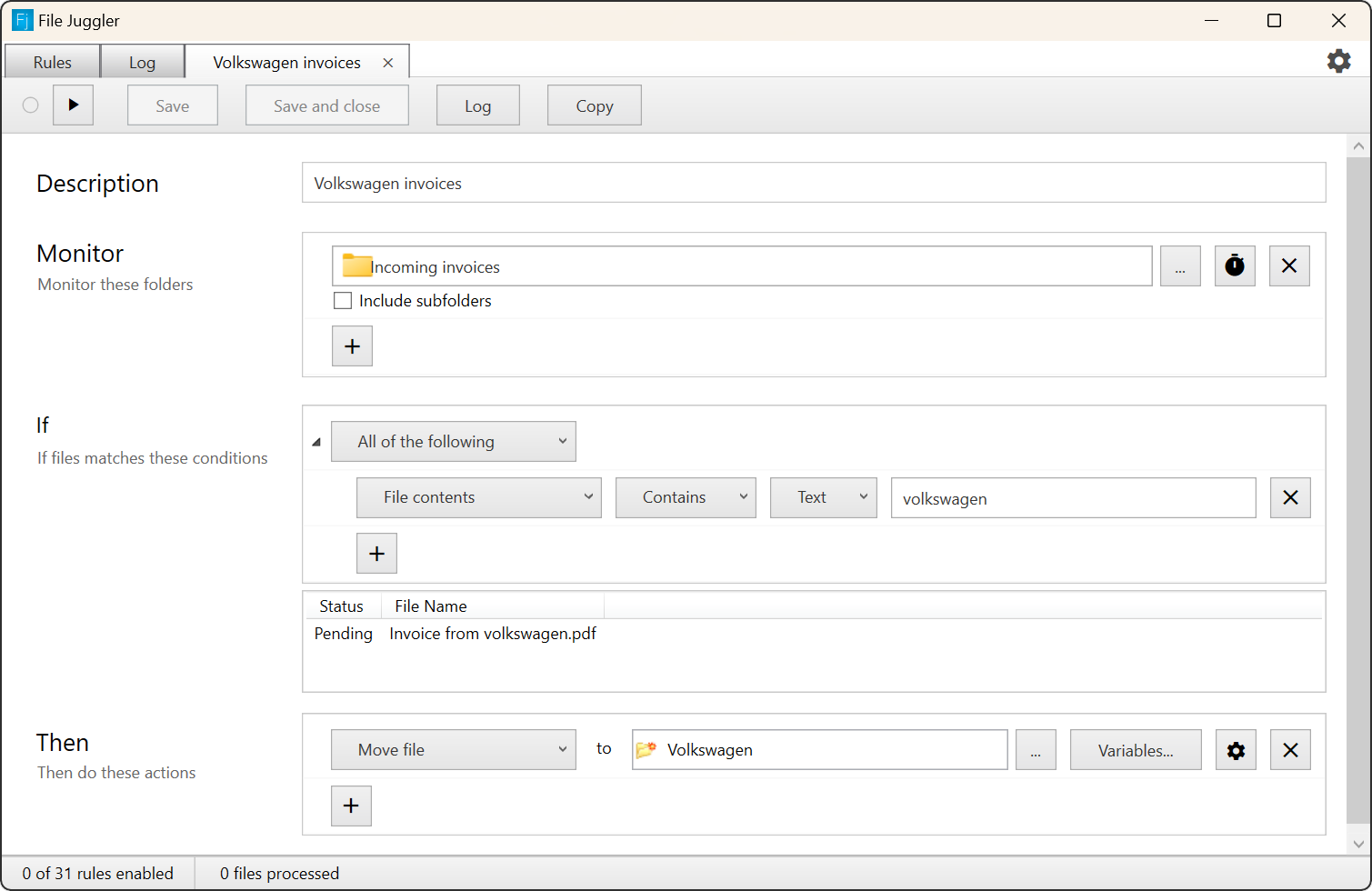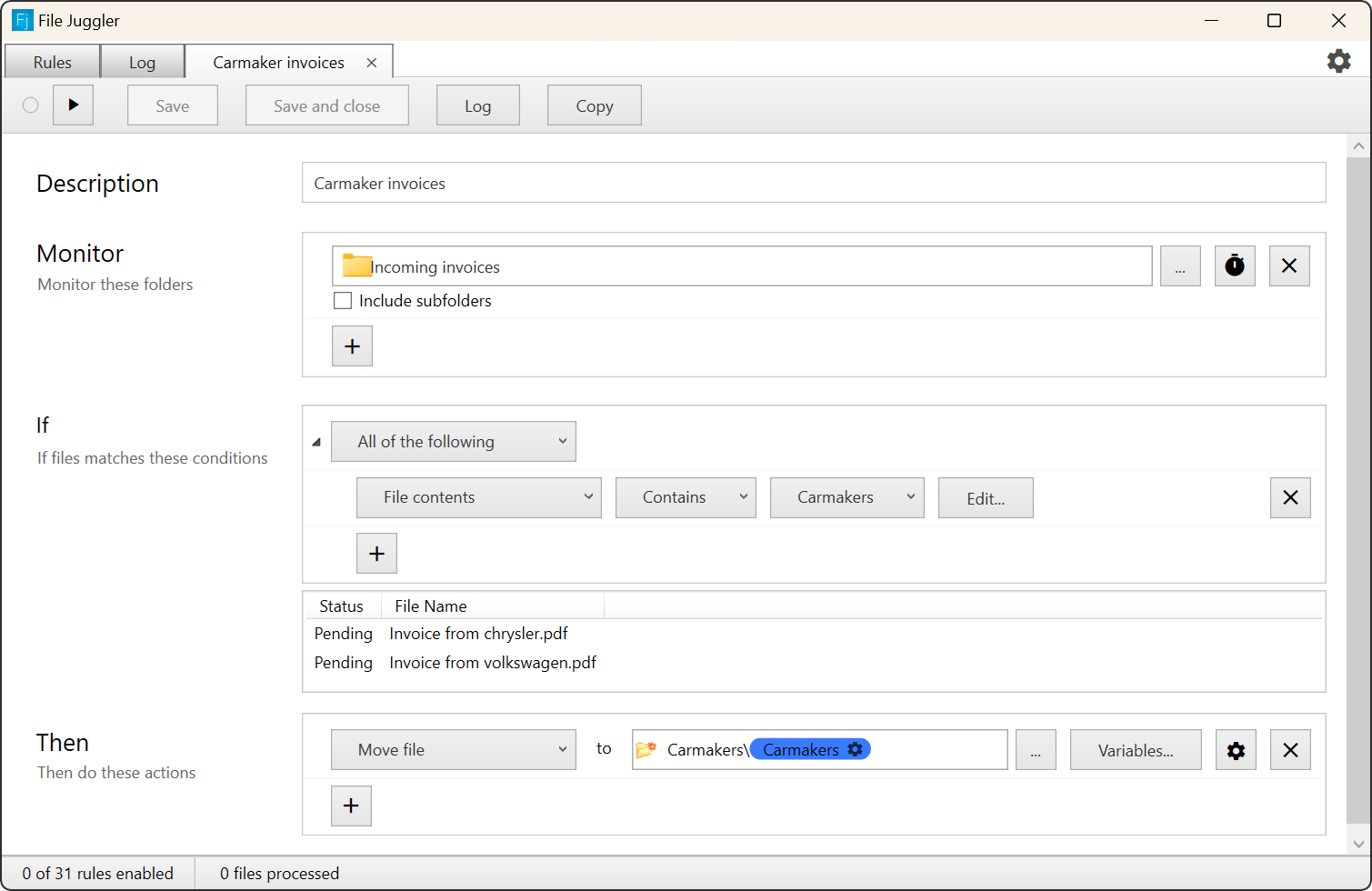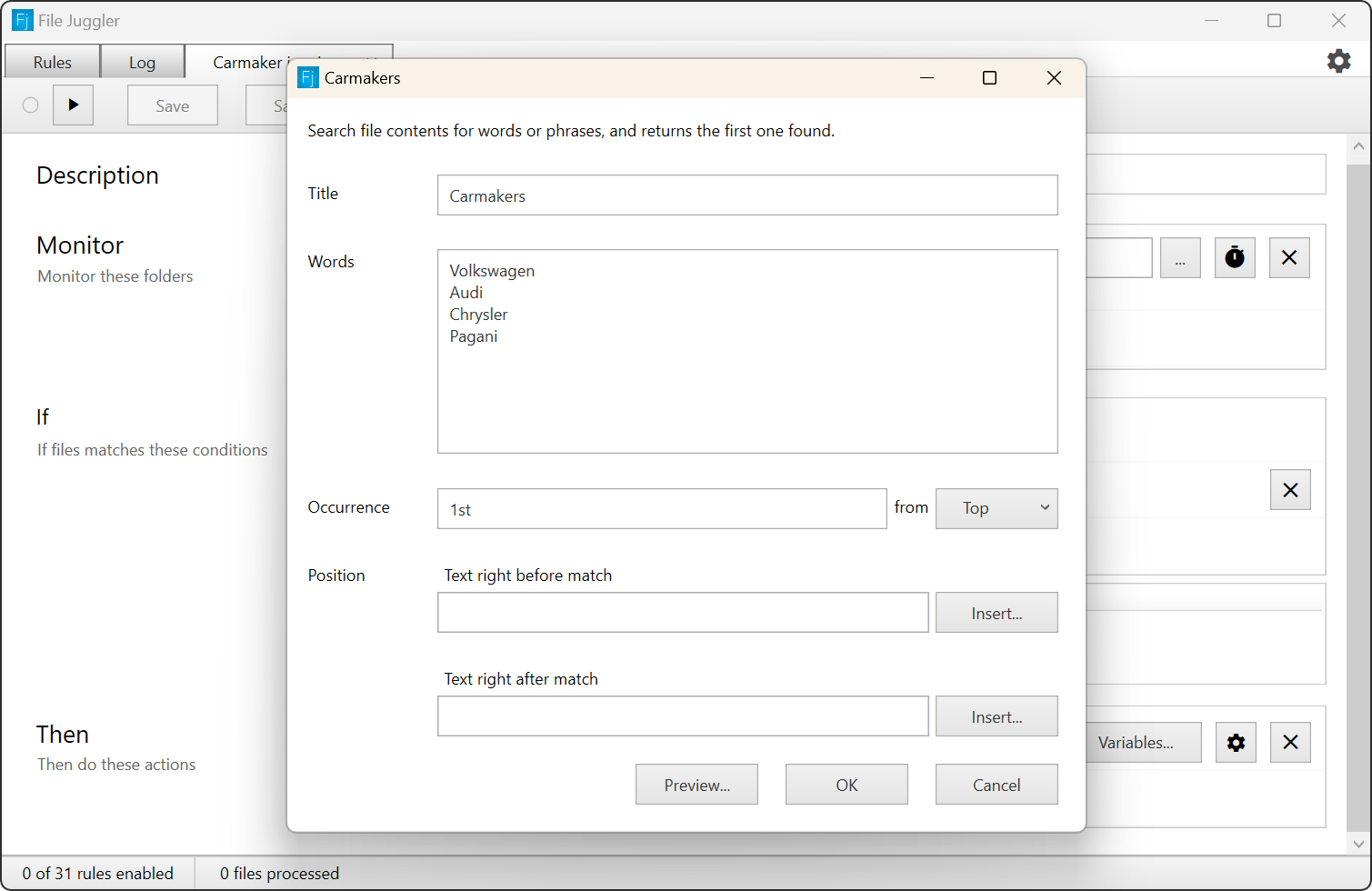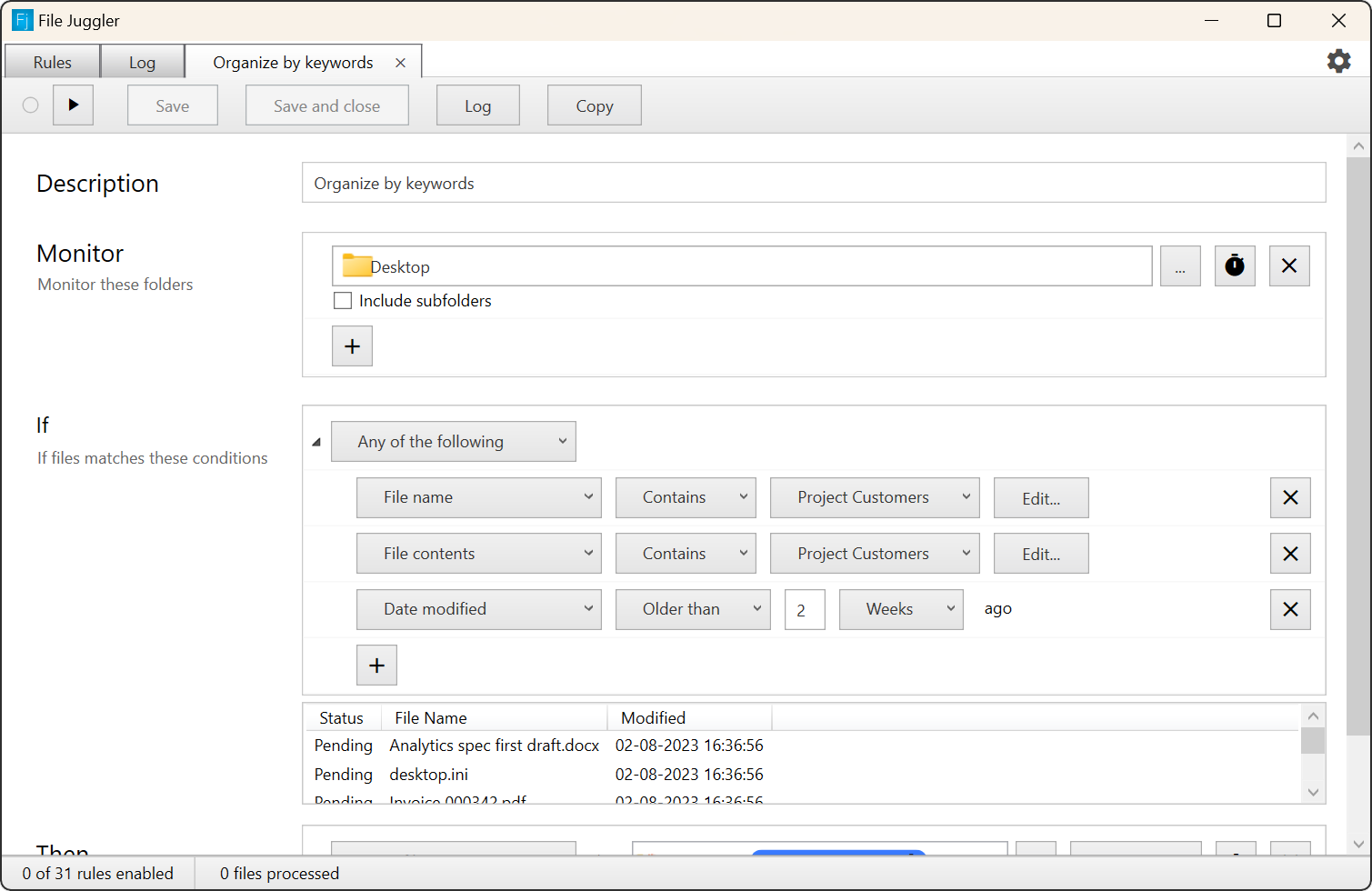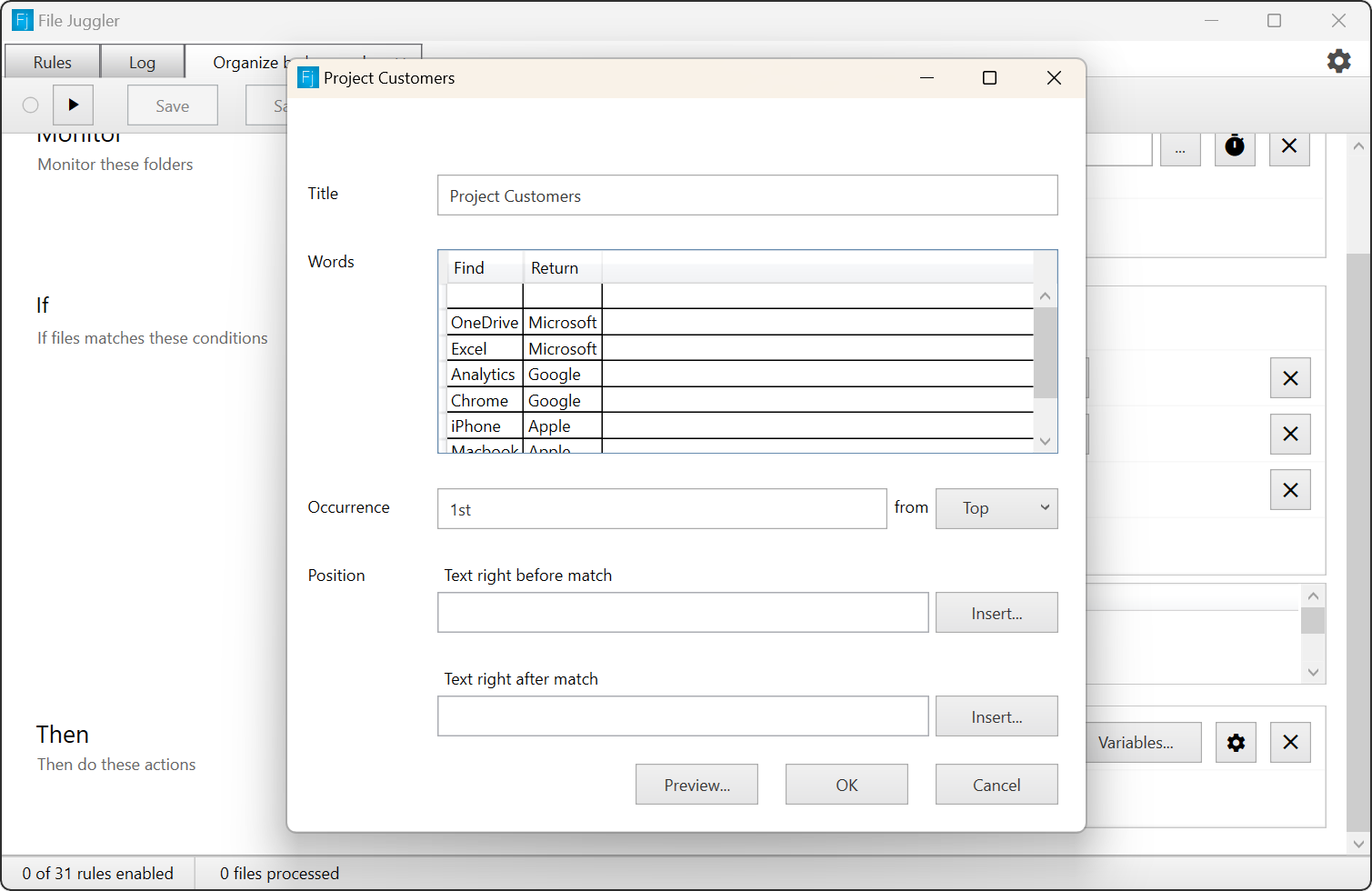If you need to organize different types of content in the same way, you can create variables. This way you can easily organize all Carmakers the same way.
The variable in this example is a word list variable that contains the words Volkswagen, Audi, Chrysler and Pagani.
Read more about using variables here.