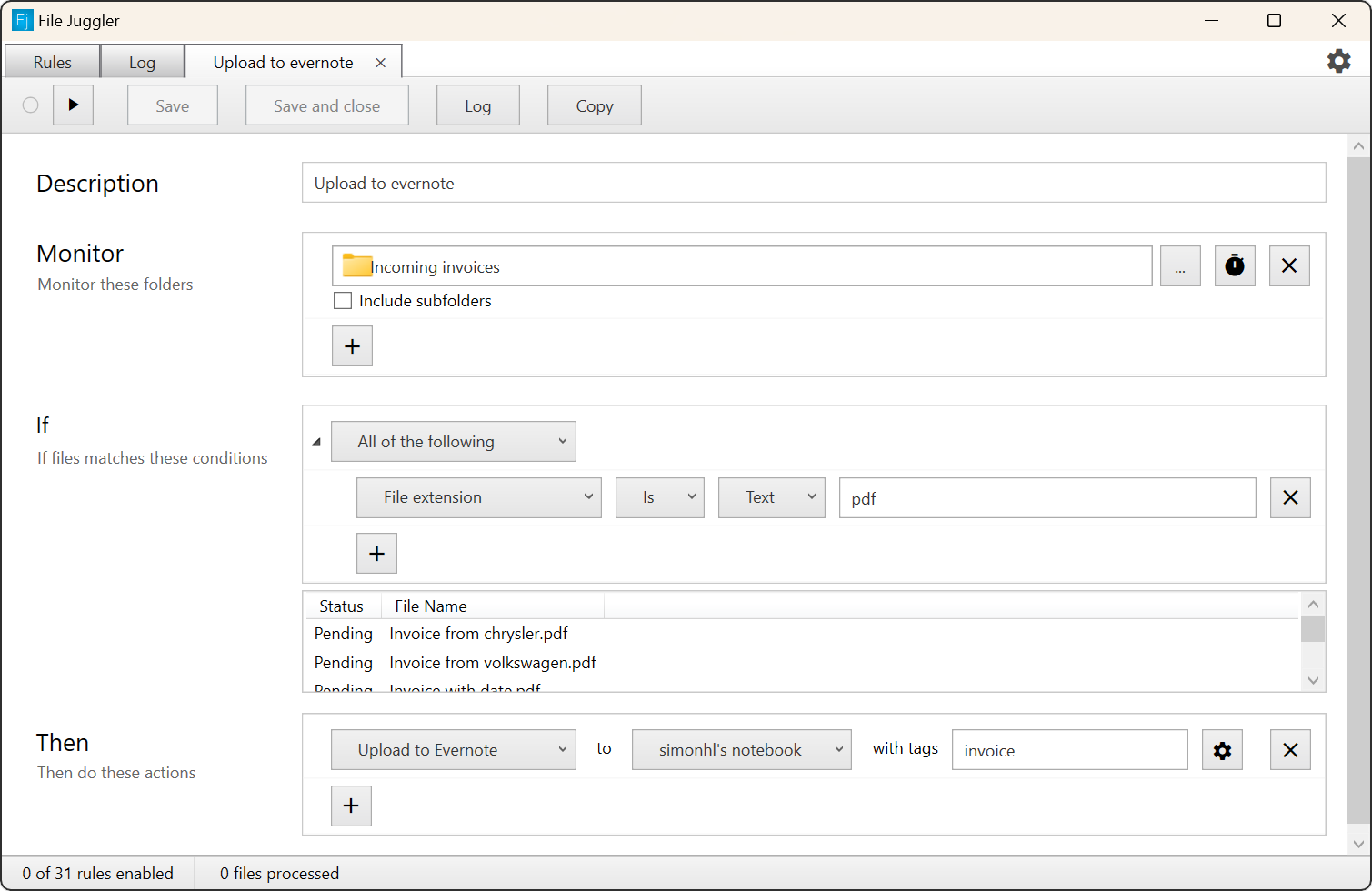
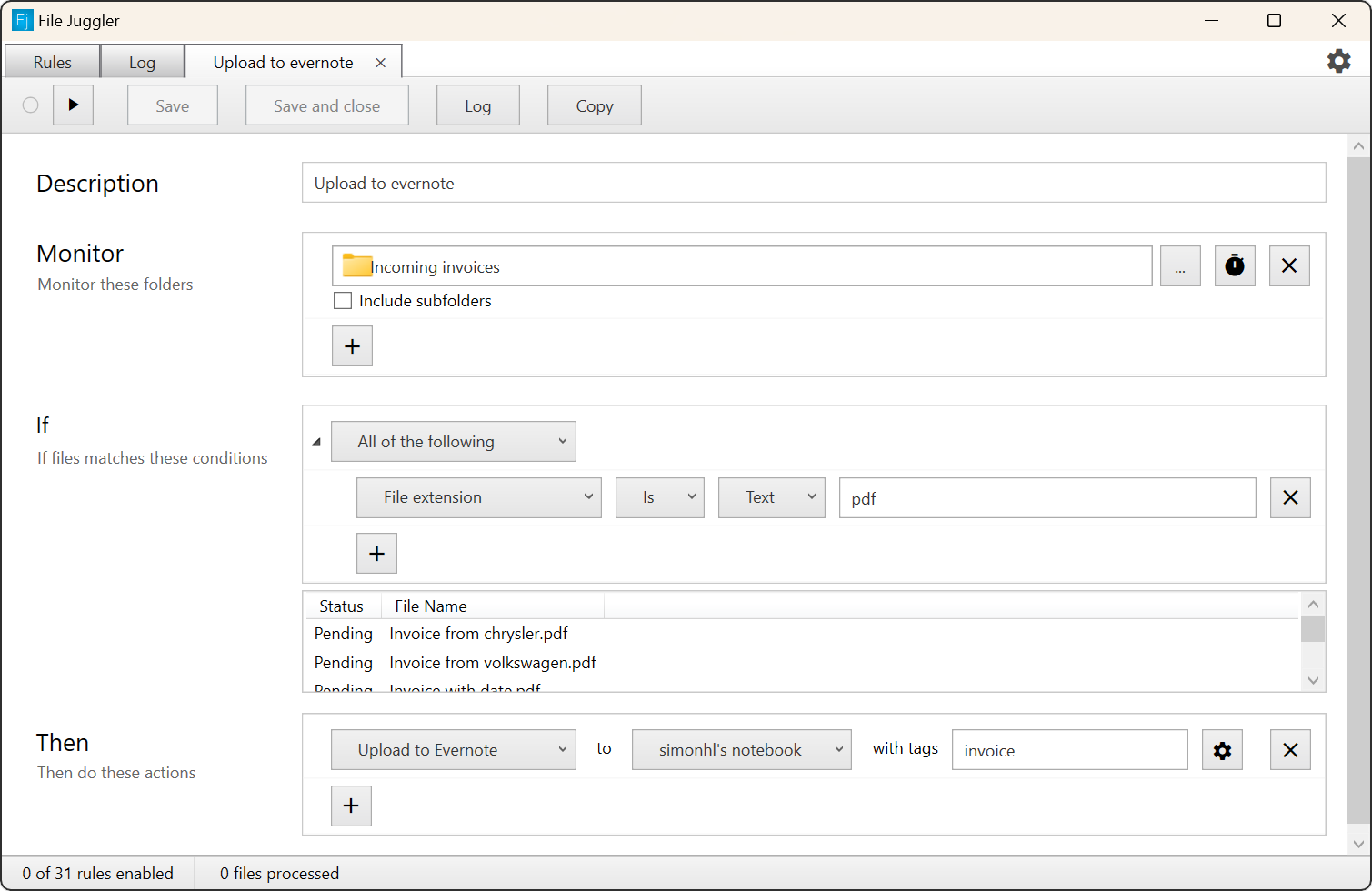
Evernote is a great tool for storing your documents. Documents are scanned automatically so you can seearch and find them later.
With File Juggler you can upload documents to Evernote automatically. File Juggler will monitor a folder for incoming documents and upload them as they appear.
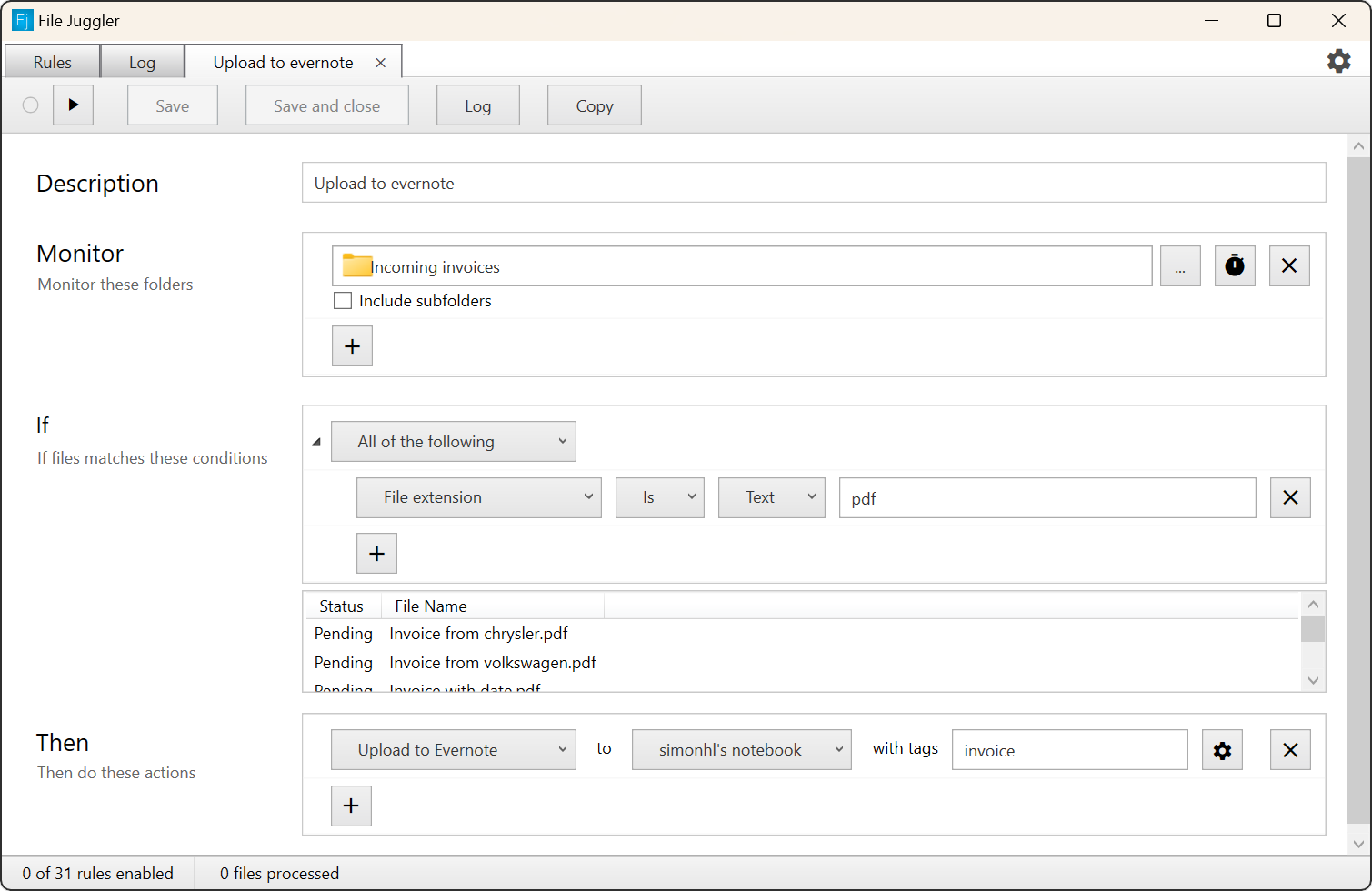
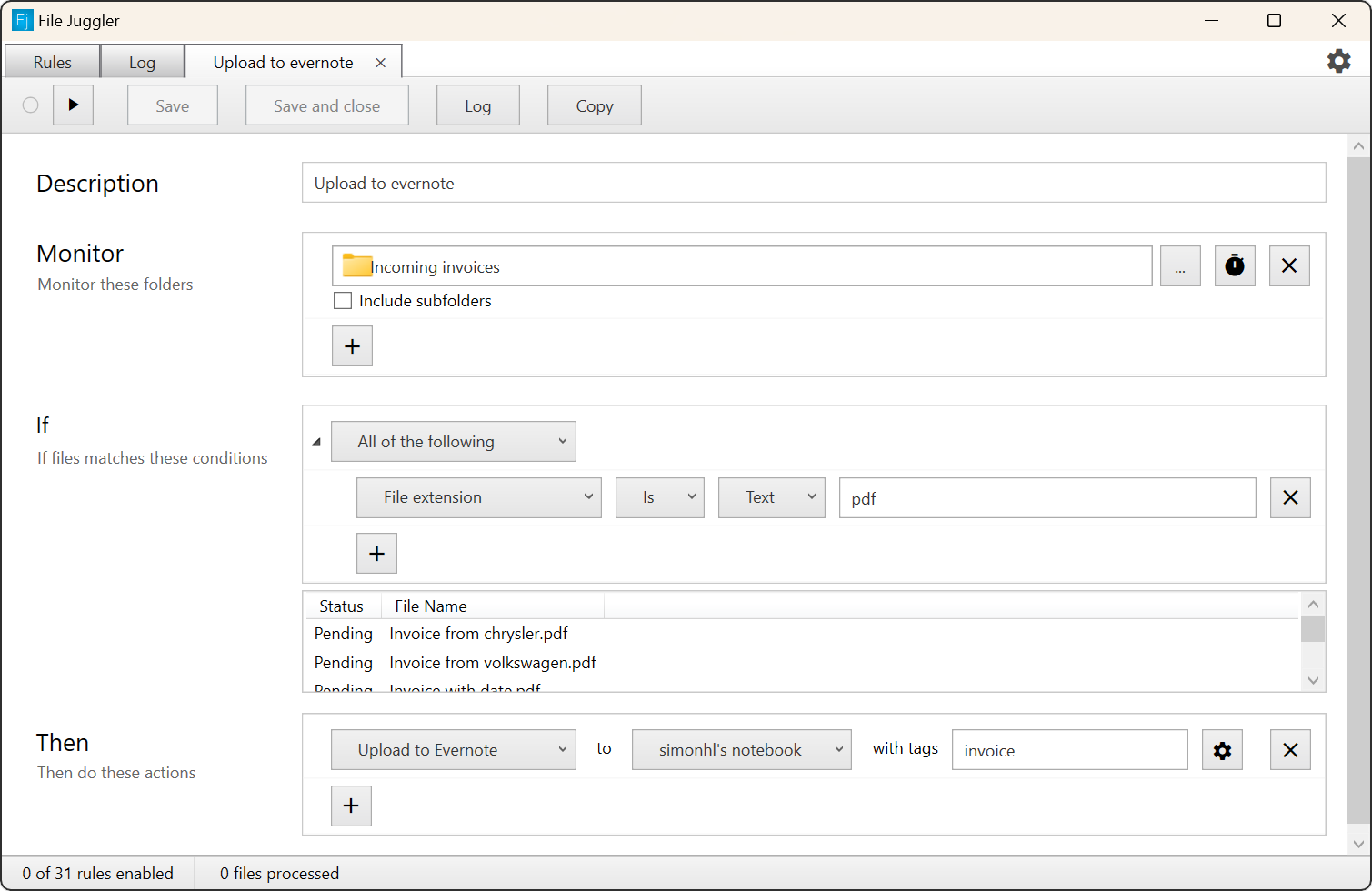
File Juggler makes it easy to create automatic workflows with files.
Try it now, it's free to use for 30 days.