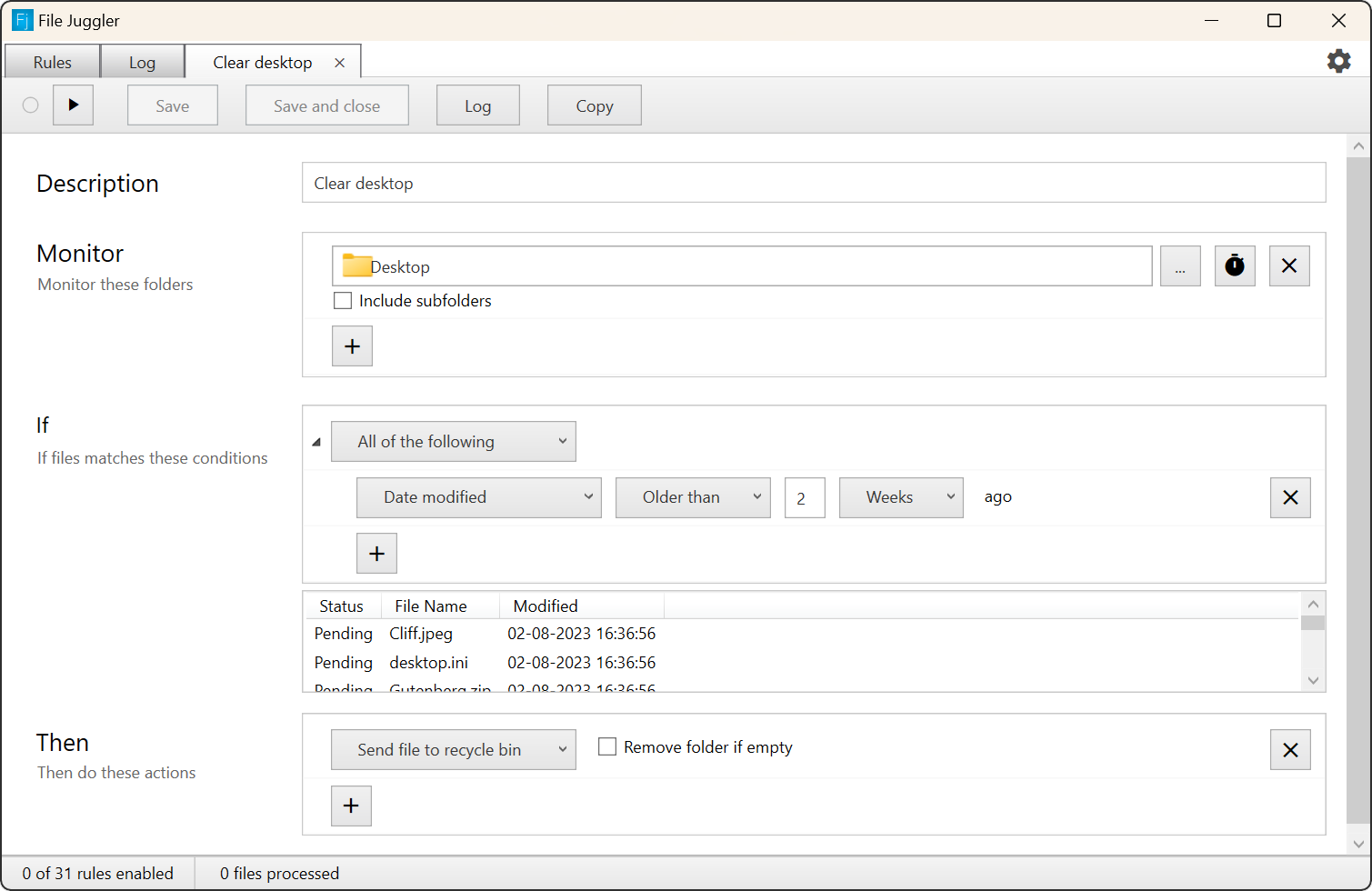
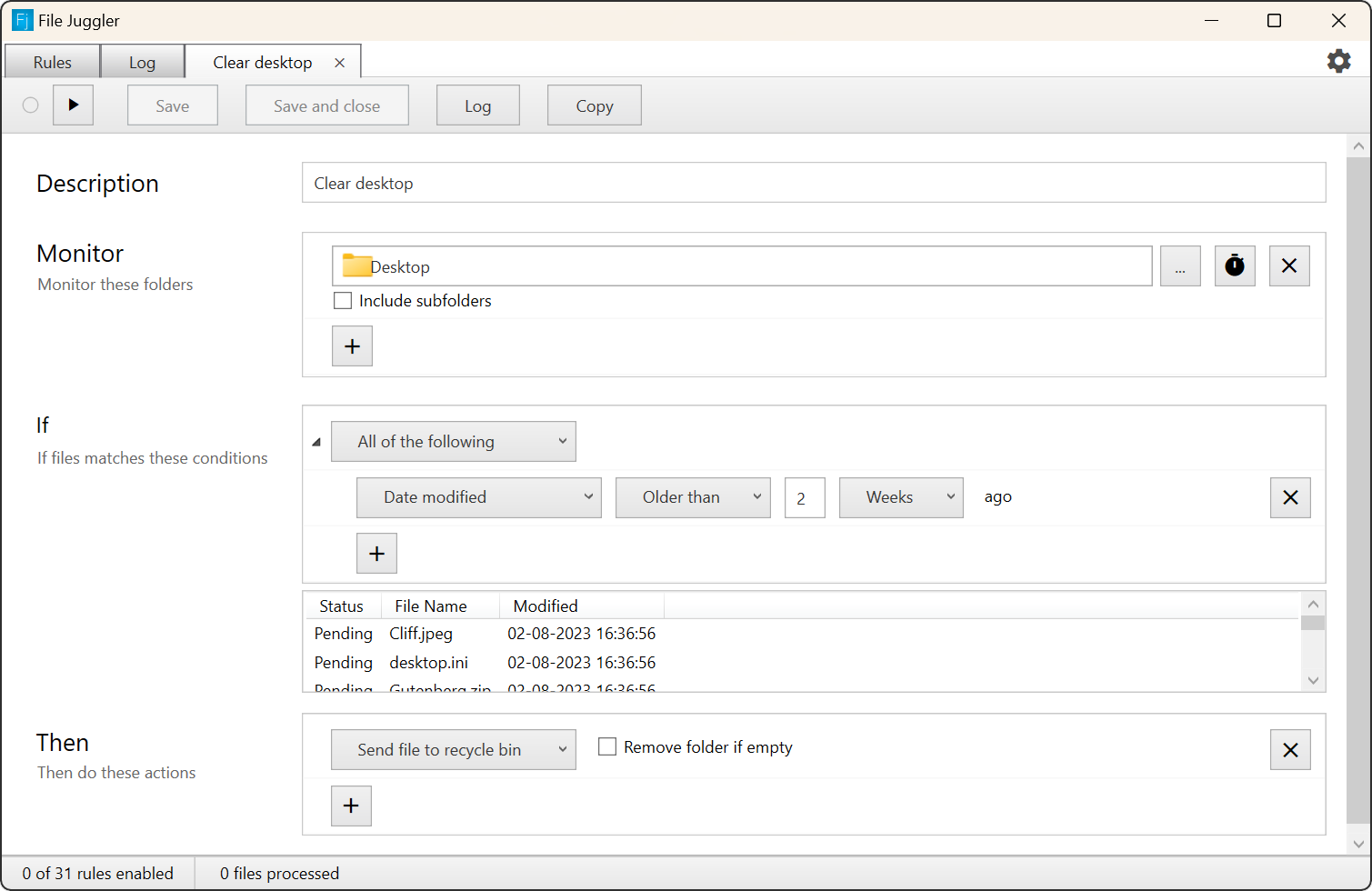
Keep the Desktop clean and organized
You can use File Juggler to automatically clear up the mess on your desktop.
A few ways to use File Juggler to clear out the clutter that can grow on your computer.
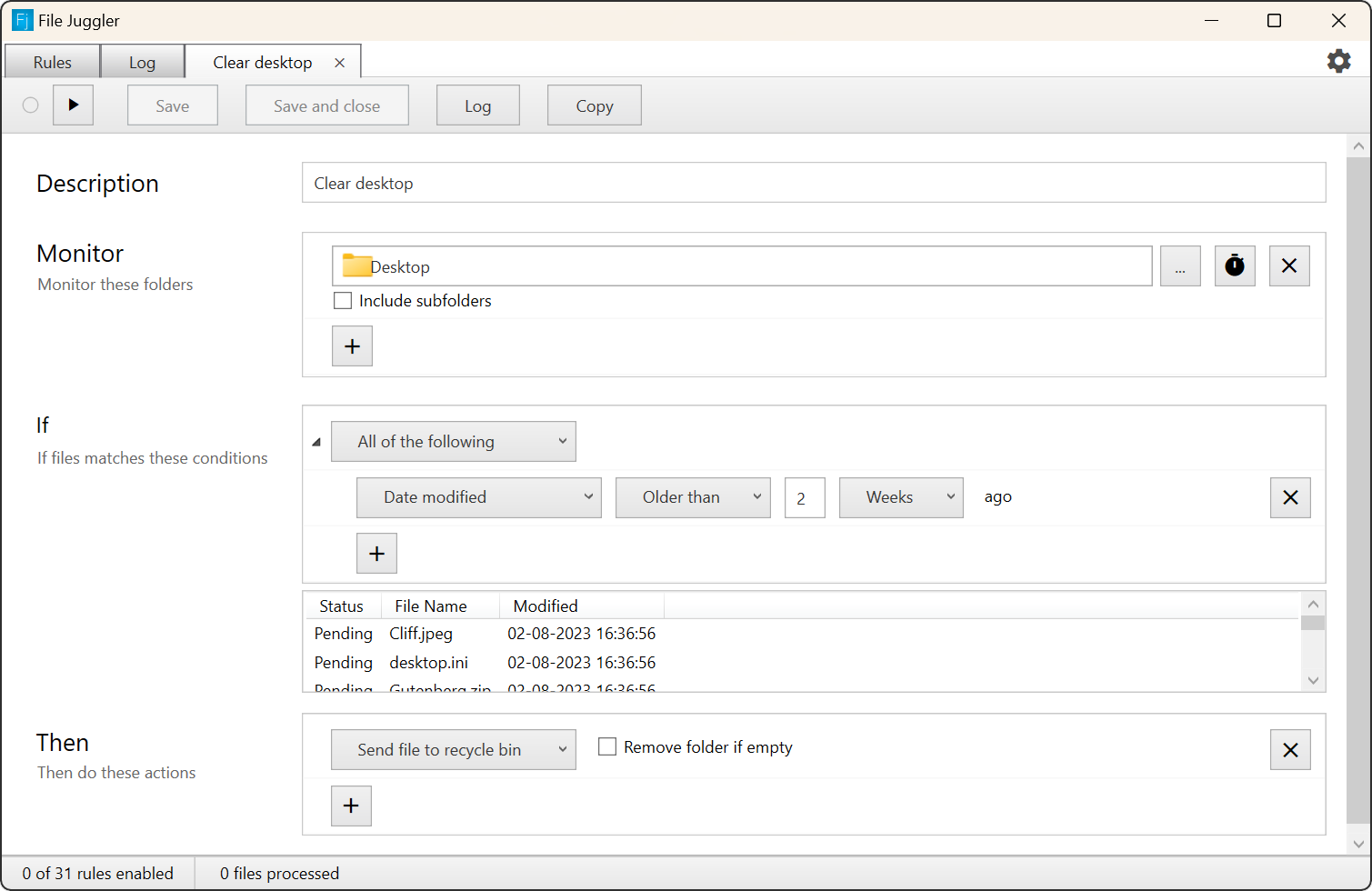
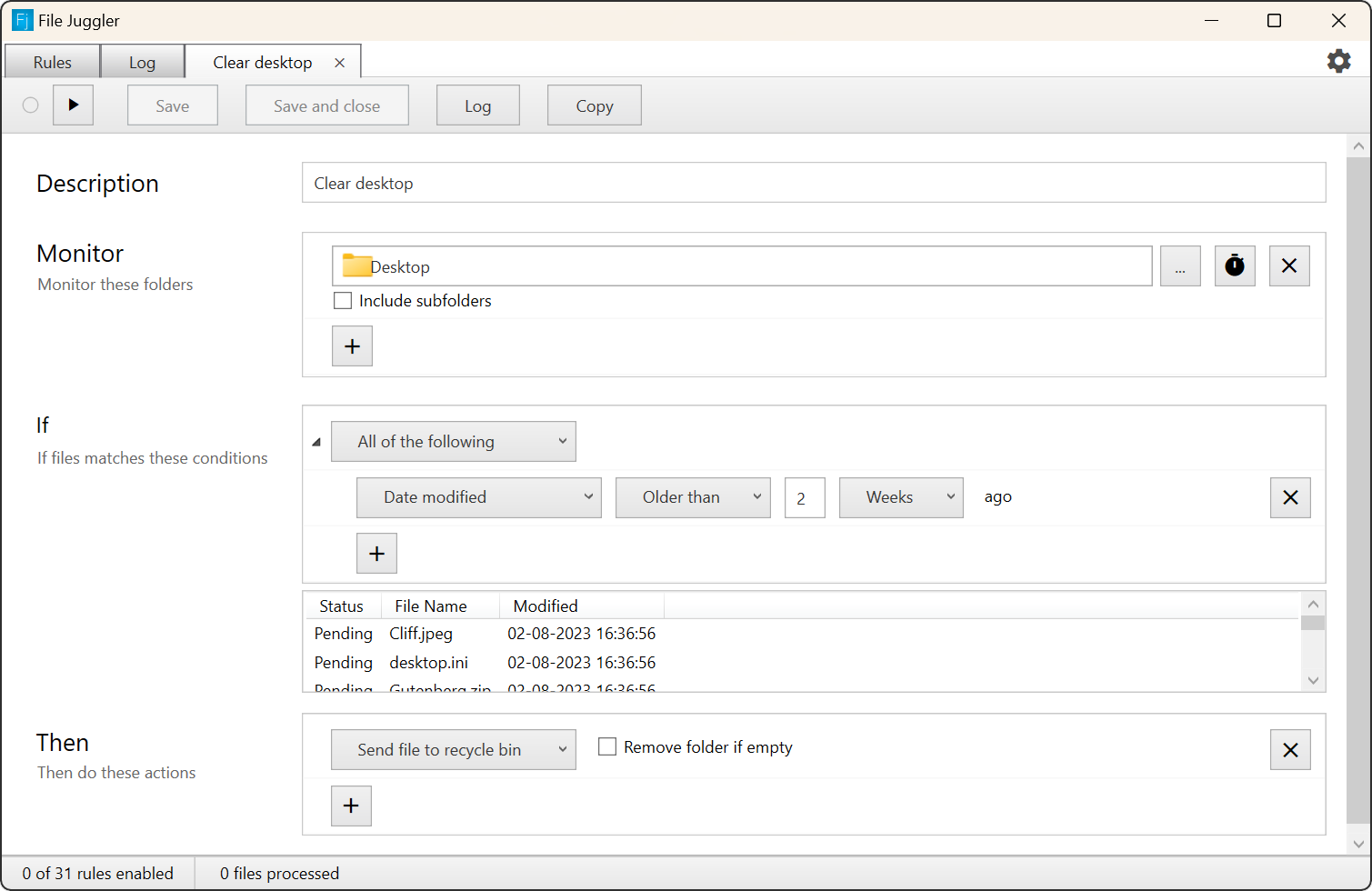
You can use File Juggler to automatically clear up the mess on your desktop.
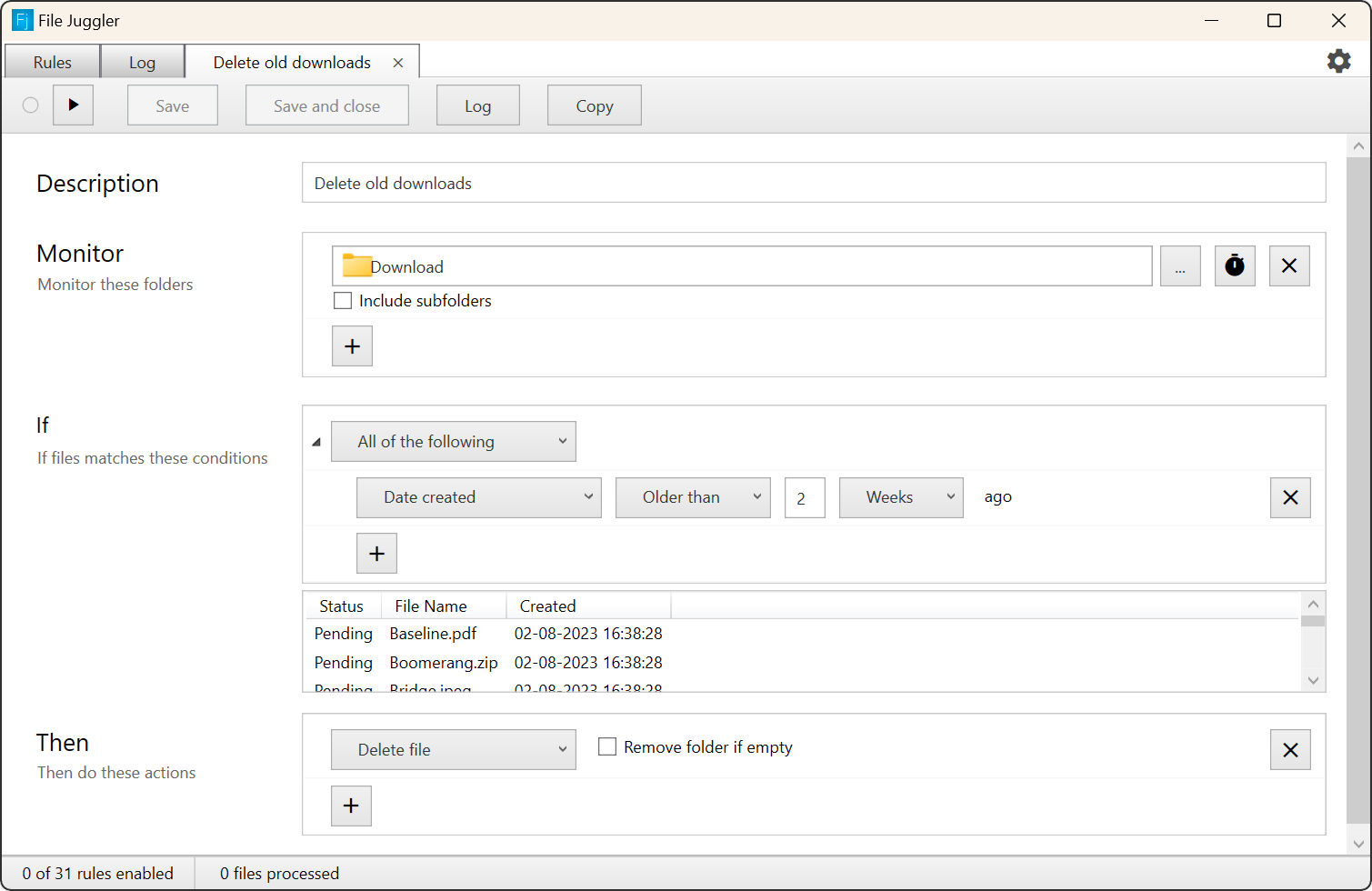
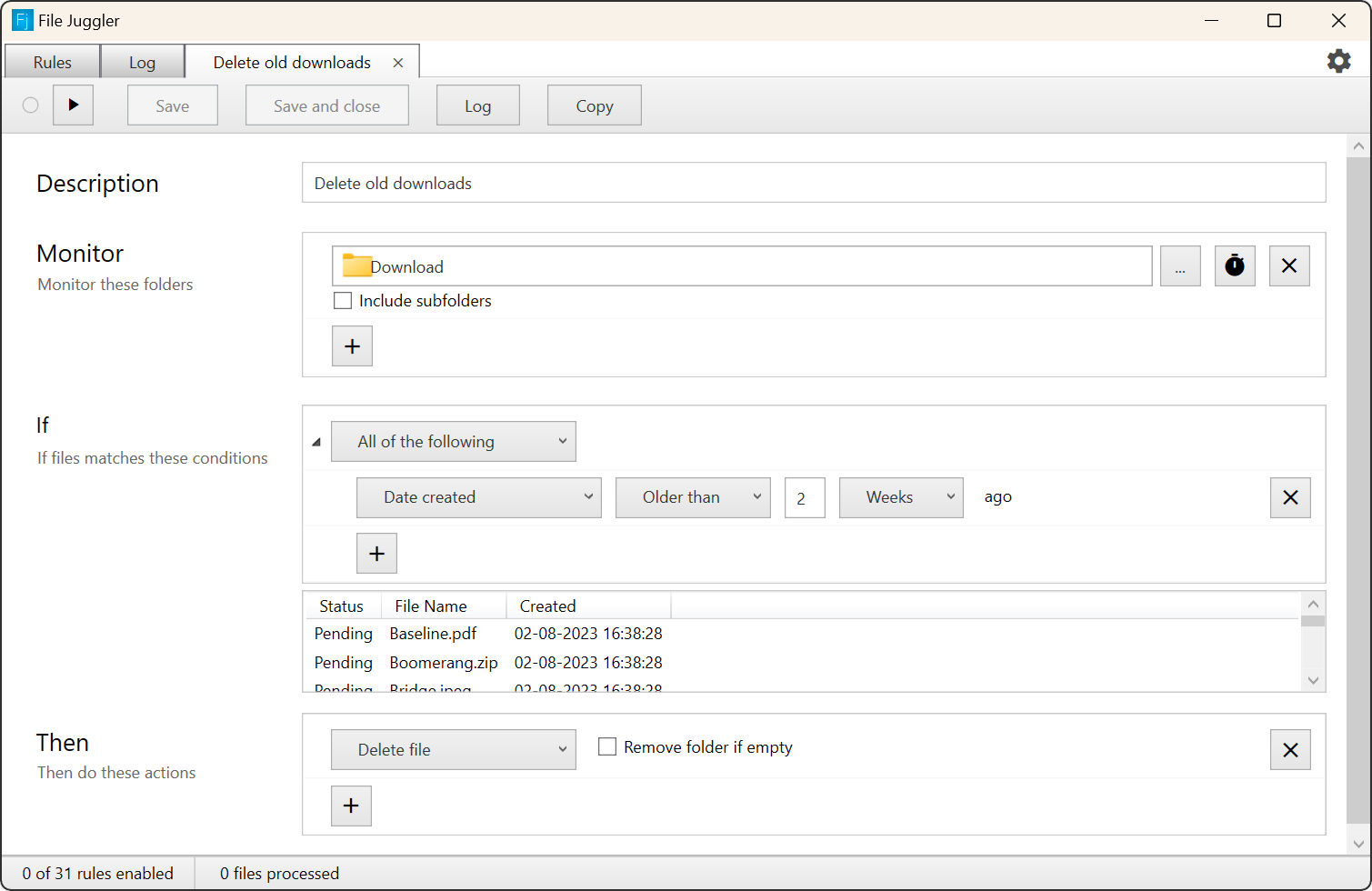
If you're not careful, the downloads folder grows over time and becomes messy and big – full of old installers and pdf files that you needed a year ago. Here are a few strategies for staying in control of your downloads folder with File Juggler.
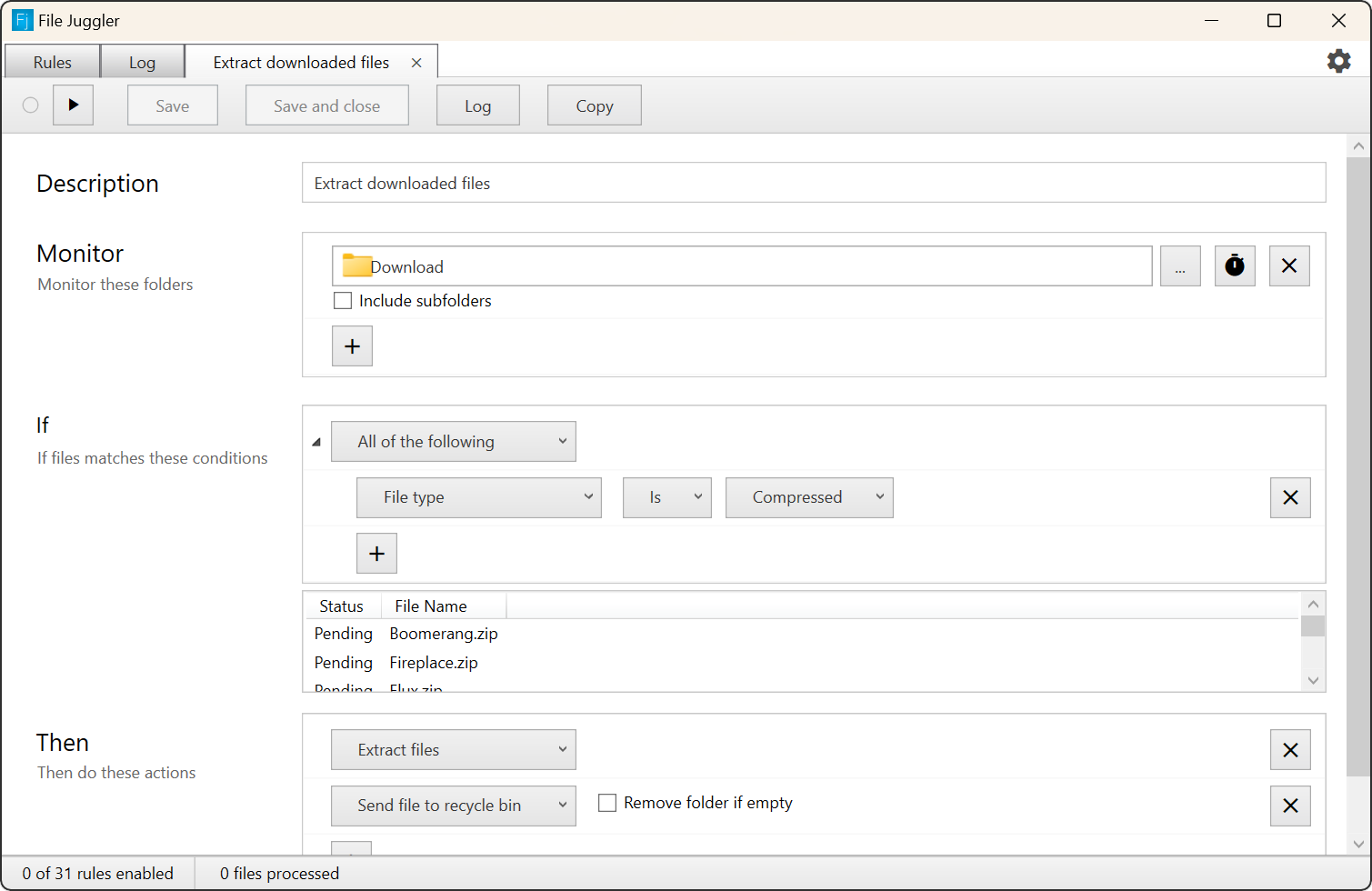
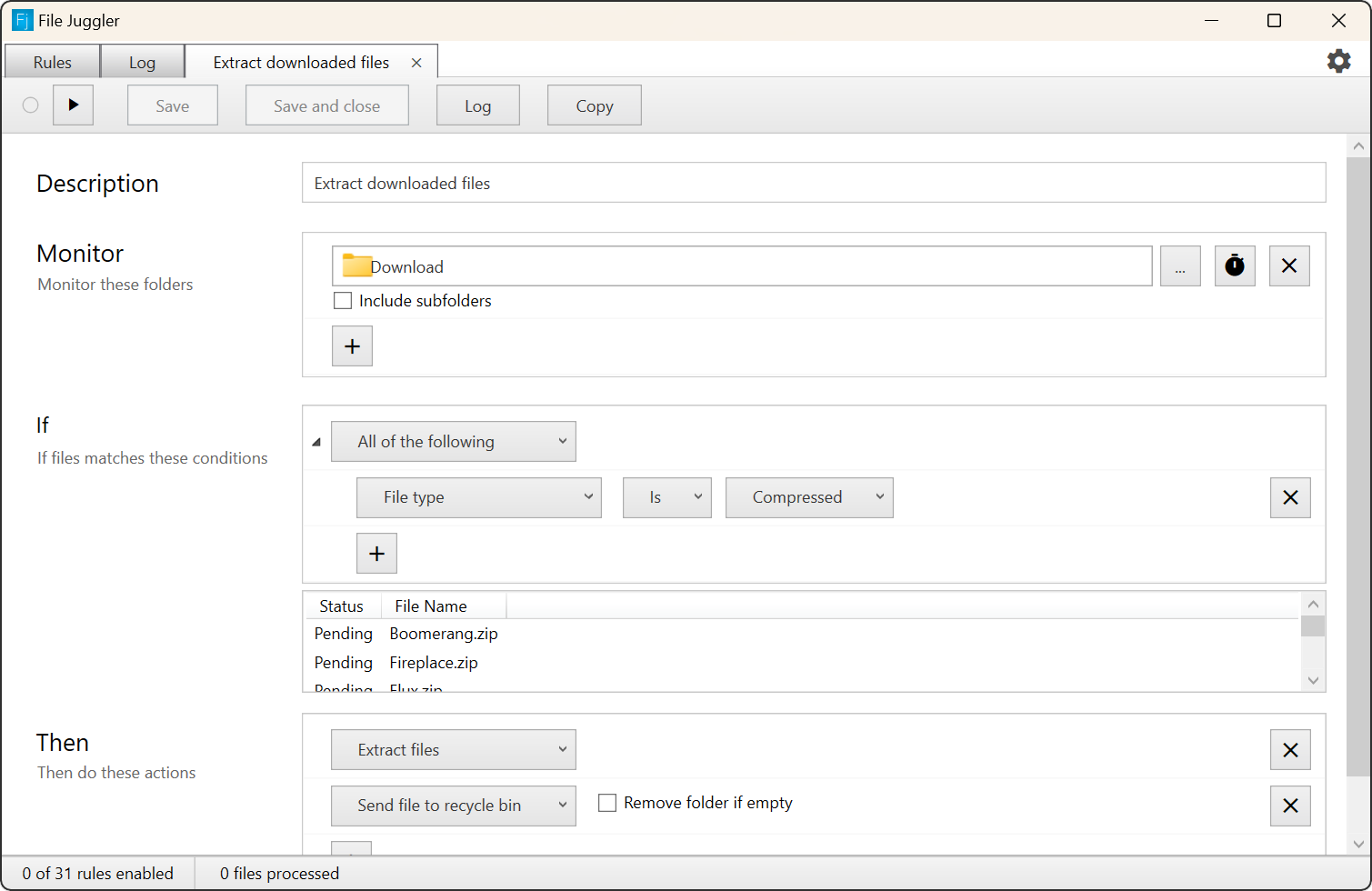
This is how you use File Juggler to extract compressed files that you have downloaded automatically.
File Juggler makes it easy to create automatic workflows with files.
Try it now, it's free to use for 30 days.