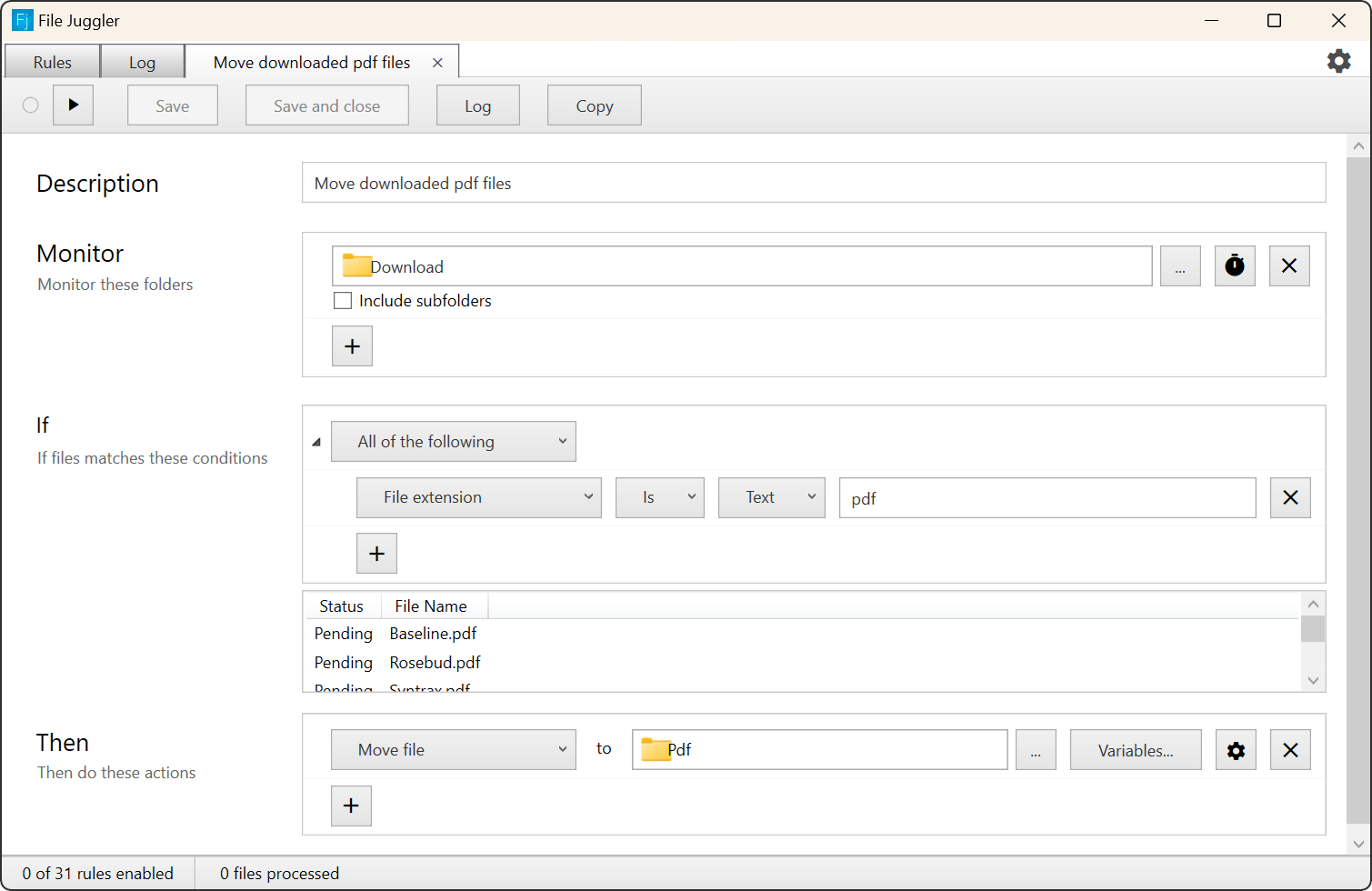Backup
File Juggler moves, renames and deletes files quickly without warning. Before you start working on a rule that manages your files make sure you have backup so you can recover from an error in your setup. Mistakes will happen.
Also make sure you use send recycle bin to test before using delete.