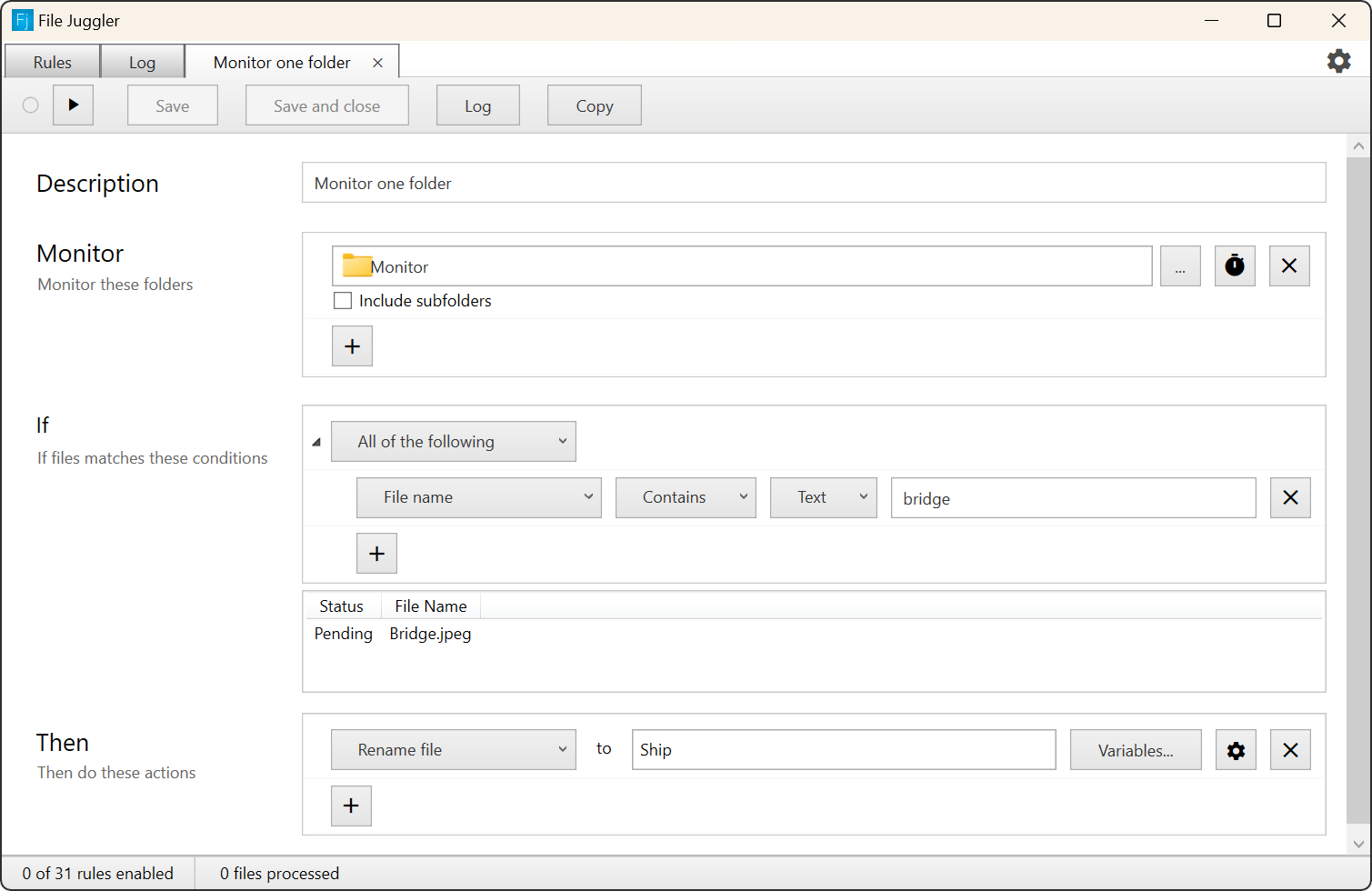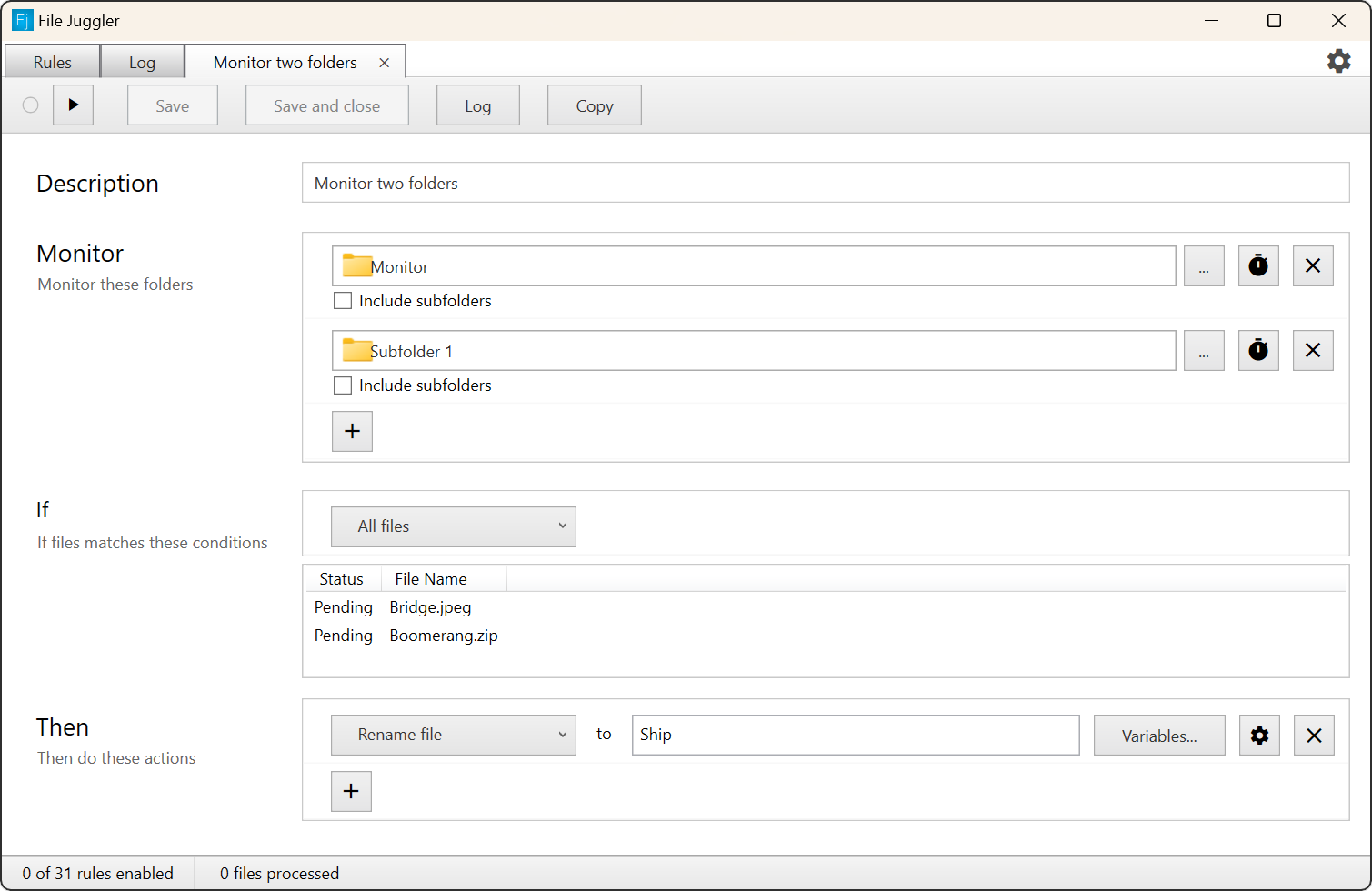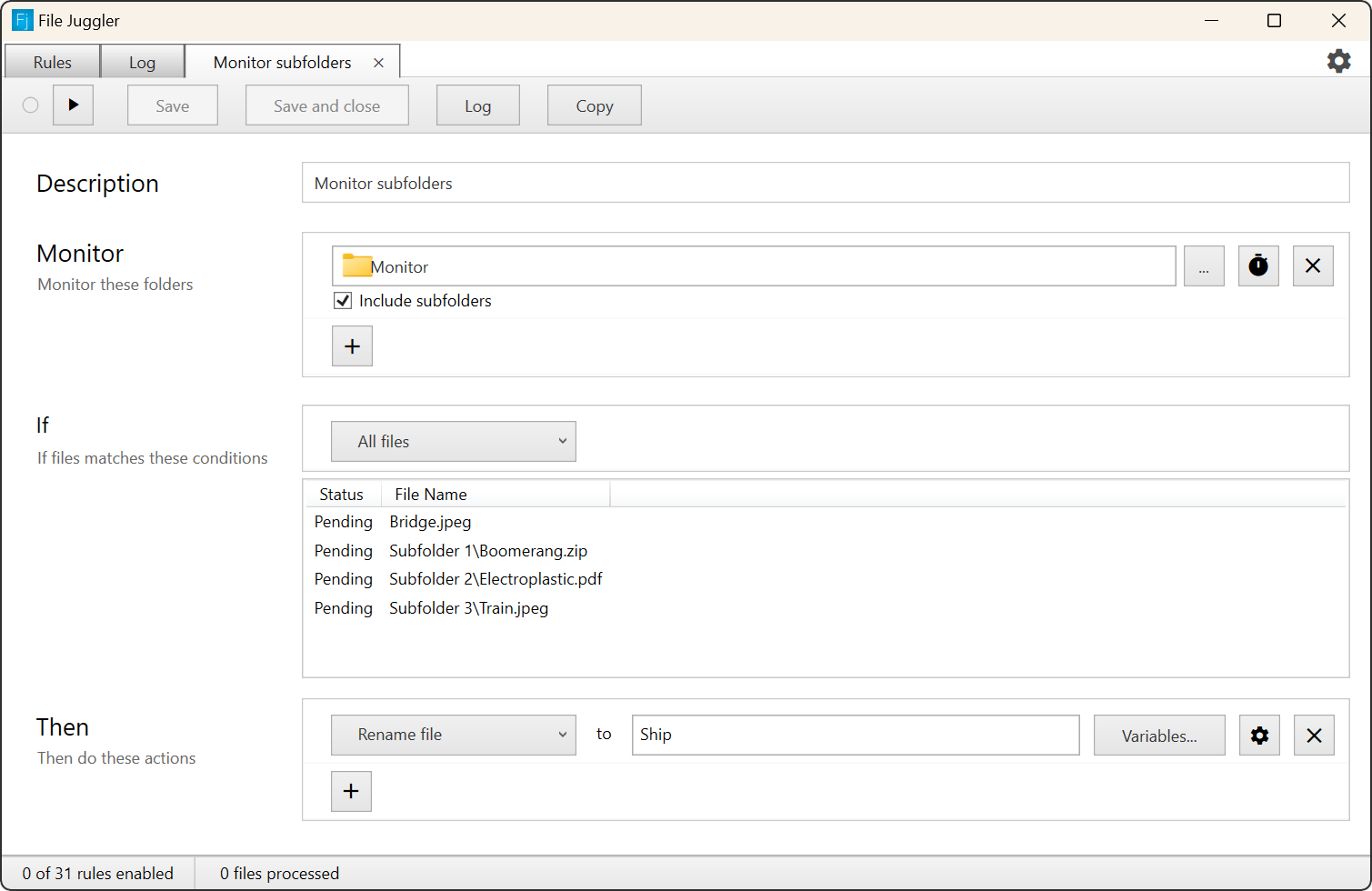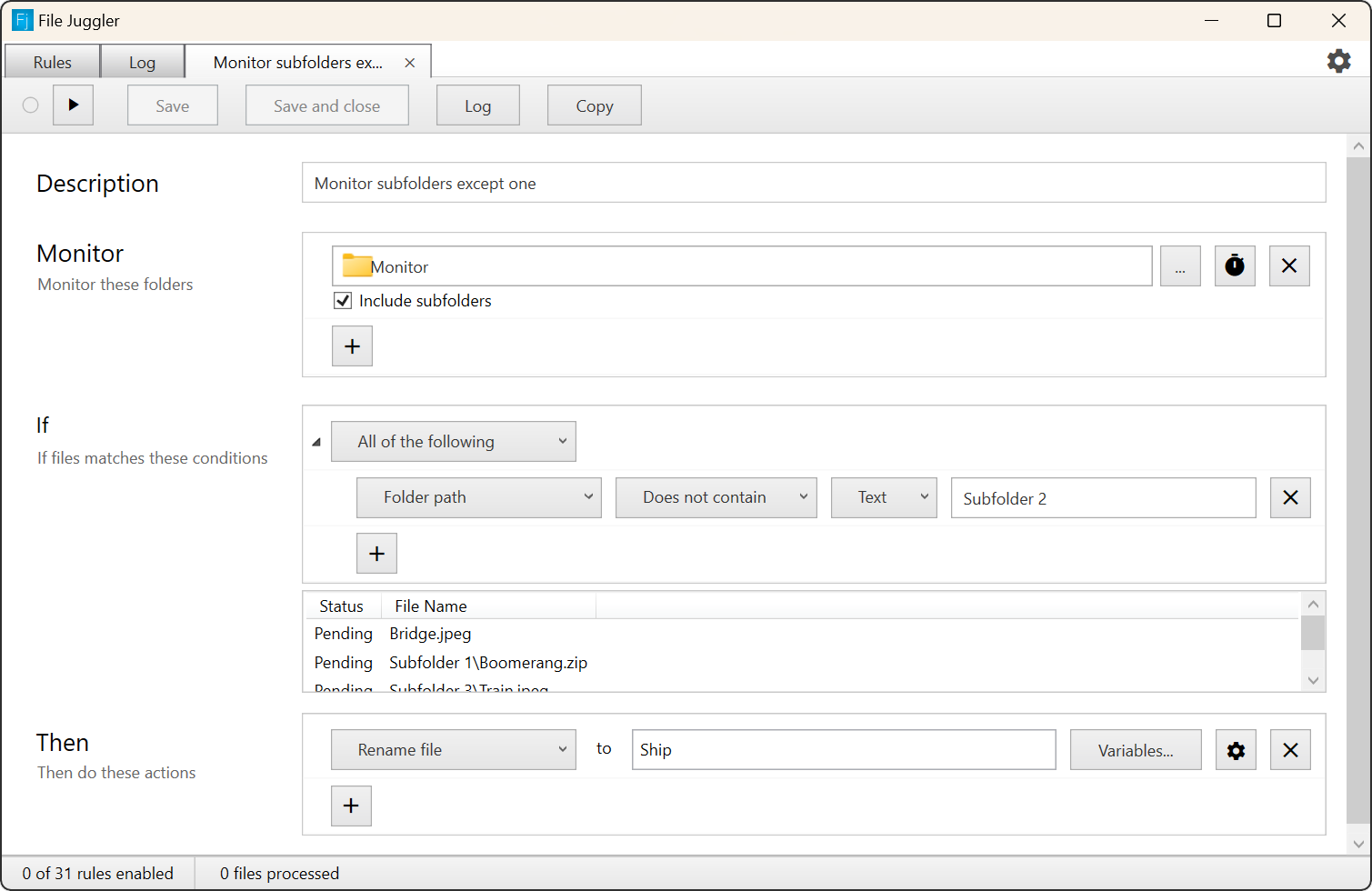A rule monitors at least one folder for files. You can add several folders to the list of monitored folders, and for each folder you can specify that the rule should also monitor sub folders.
File Juggler can also monitor network drives and external drives. If your rule is monitoring a drive that is not available at the moment, File Juggler will wait for it.
You can exclude individual folders by using a file path condition, fx. file path must not contain 'temp'.
See how you can set up folder monitoring here.