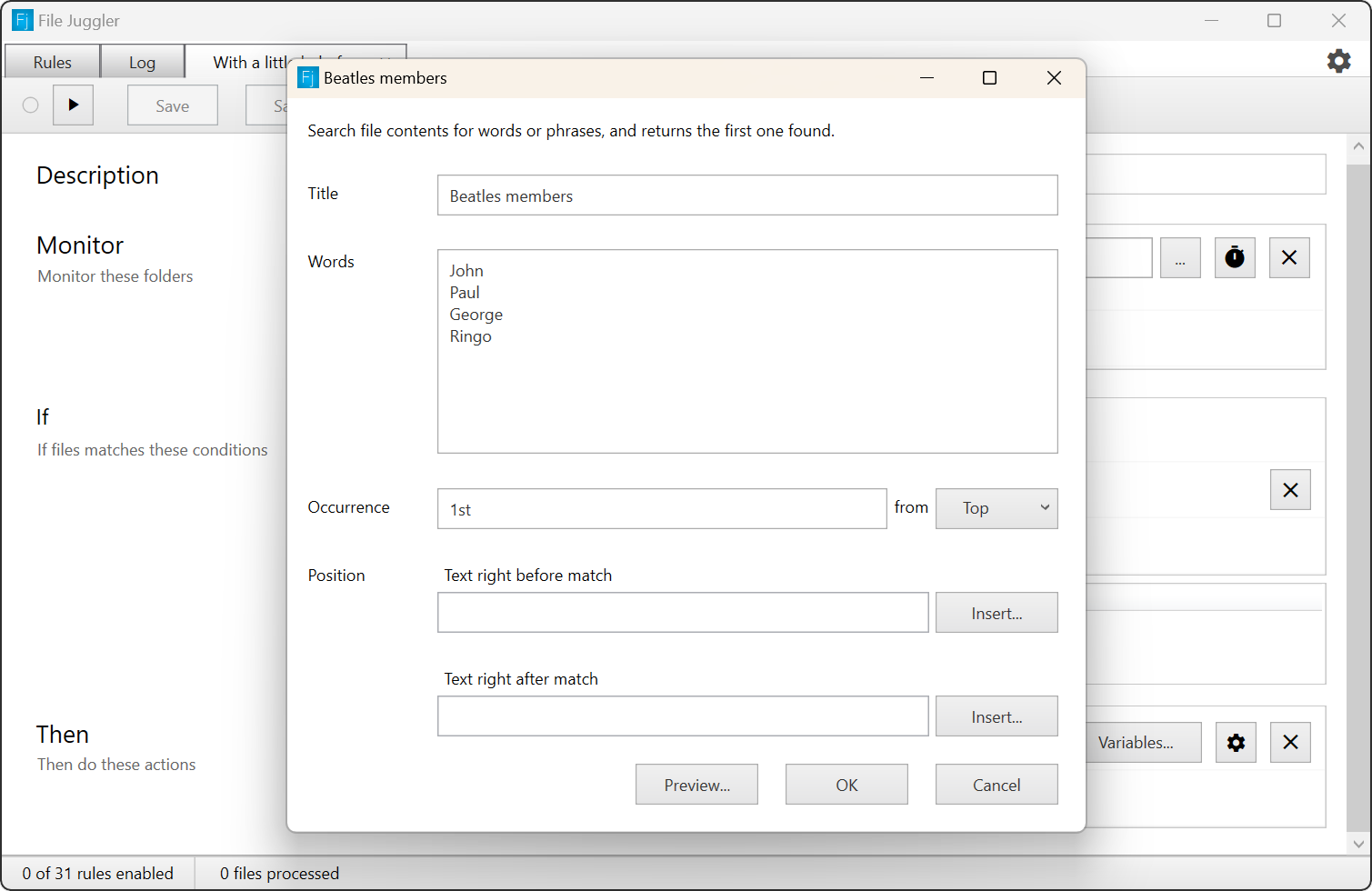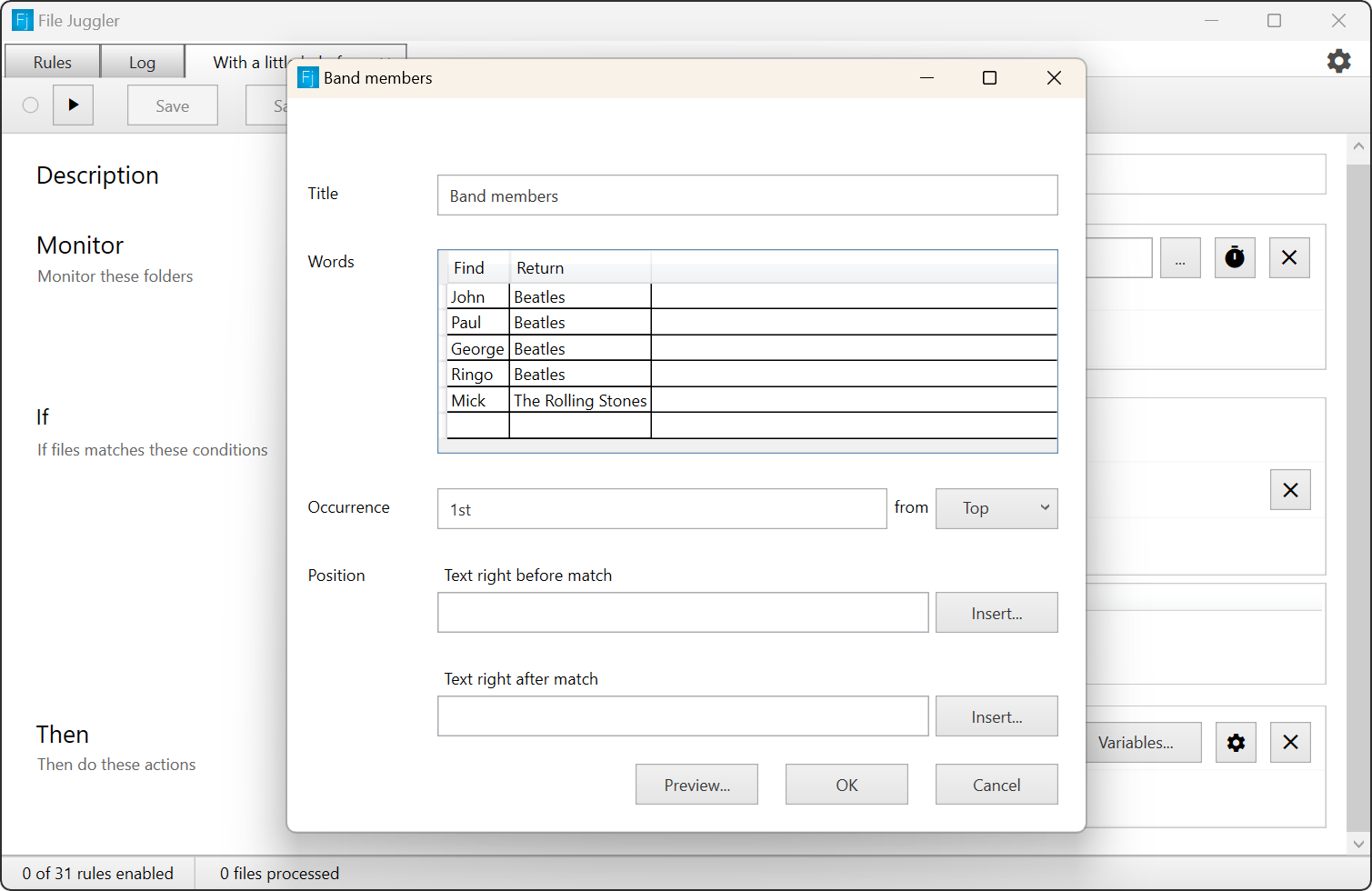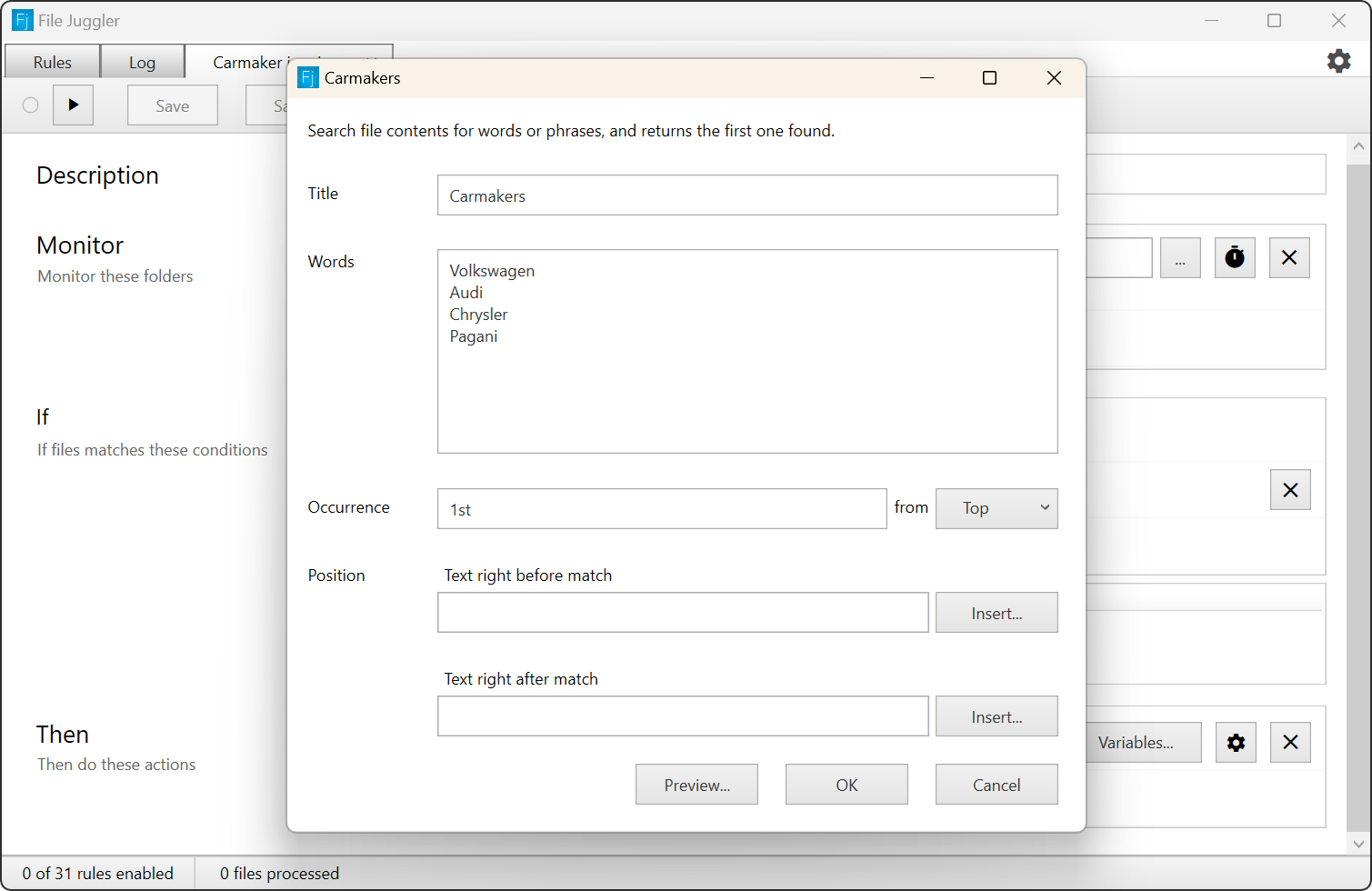You can use patterns and regular expressions to find and use custom snippets of data from documents.
Regular expressions is a syntax for searching and retrieving text snippets in larger texts. It's very powerful for finding custom text patterns in your documents, but it's difficult to understand and use.
Patterns can achieve some of the same complexity without attempting to grasp regex.
Read more about patterns and regular expressions and see some examples.